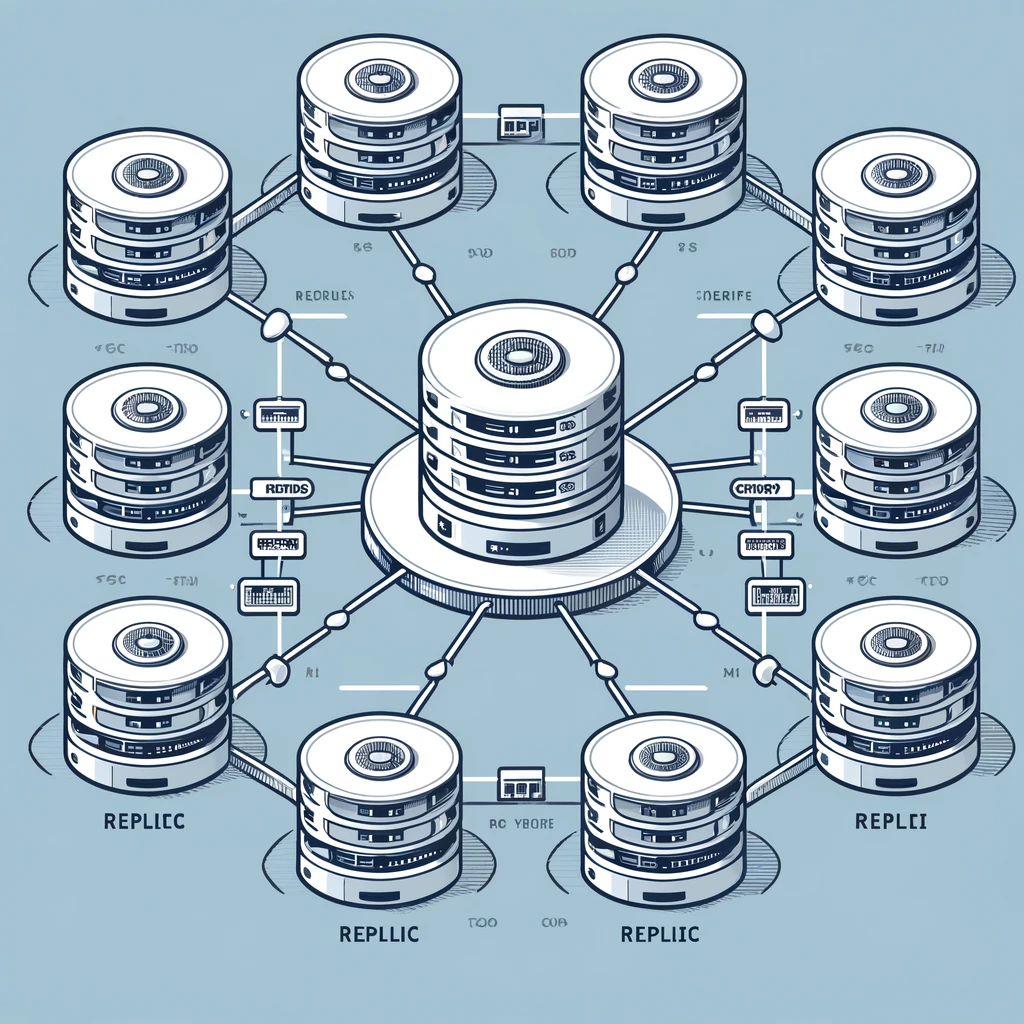Have you ever stopped to ponder the complex processes that occur behind the scenes when you type a URL into your browser and press Enter? This seemingly straightforward action sets off a fascinating chain of events, involving various networks, protocols, and servers. Today, let’s take a deep dive into the journey of a URL, exploring each step from the moment you initiate the request to when the webpage materializes on your screen.
The Intricate Journey of a URL: From Typing to Page Load
The Initial Step: URL Parsing
Our journey commences with the URL—your web address of choice. A URL, or Uniform Resource Locator, isn’t just a string of text; it’s a conglomeration of vital components, including the protocol (HTTP or HTTPS), the domain name, and possibly a path or query parameters. Your browser acts as a meticulous examiner, dissecting each part of the URL to understand precisely where to send the request and which resource to retrieve.
Navigating the Web: DNS Resolution
The heart of the journey involves transforming the human-friendly domain name extracted from the URL into something a computer understands: an IP address. This translation process, known as DNS resolution, requires the browser to consult various Domain Name System (DNS) servers. Their job? To convert the domain name into a machine-readable IP address, guiding the browser to the right destination.
Making the Connection: Establishing a TCP Connection
Armed with the IP address, the browser initiates a Transmission Control Protocol (TCP) connection with the web server hosting your desired webpage. This stage is all about handshakes—a series of messages exchanged between your browser (the client) and the server to establish a reliable channel for communication.
The Request: Formulating an HTTP Request
With a stable TCP connection in place, the browser crafts an HTTP request. This isn’t just any request; it’s a carefully composed message detailing the resource the browser seeks, specified using methods like GET or POST. It’s the browser’s formal way of saying, “Here’s what I need.”
Server-side Magic: Server Processing
Upon receiving the HTTP request, the server springs into action. Whether it’s retrieving static files or dynamically generating content through server-side scripts, the server works diligently to fulfill the browser’s request. This stage might involve querying databases or consulting external APIs to gather the necessary data.
The Response: Crafting an HTTP Response
After the server processes the request, it responds to the browser with an HTTP response. This package not only signals the outcome of the request through status codes but also includes metadata in the response headers and, of course, the much-anticipated content in the response body.
Bringing the Page to Life: Rendering
Receiving the HTTP response, the browser now faces the task of rendering the webpage. This involves parsing HTML to build the Document Object Model (DOM), applying CSS for styling, and executing JavaScript to add functionality. It’s a phase where code becomes visual, transforming raw data into the webpage you see.
Completing the Picture: Resource Fetching
While rendering the webpage, the browser often encounters references to additional resources like images, stylesheets, and scripts. It fetches these elements through further HTTP requests, piecing together the final look and functionality of the page.
The Grand Finale: Page Load Completion
The culmination of our journey is the complete, fully rendered webpage, ready for your interaction. After all resources have been fetched and processed, the browser signals the end of the page load. Now, the digital world is at your fingertips—click, scroll, and explore to your heart’s content.
Reflecting on the Journey
The path from typing a URL to a fully loaded page is a testament to the seamless orchestration of technologies that underpin the World Wide Web. Understanding this intricate journey sheds light on the hidden complexities of web browsing, revealing the marvels and meticulousness of the internet. The next time you navigate to a webpage, take a moment to appreciate the behind-the-scenes ballet that unfolds, bringing the digital universe right to your screen.
RELATED POSTS
View all