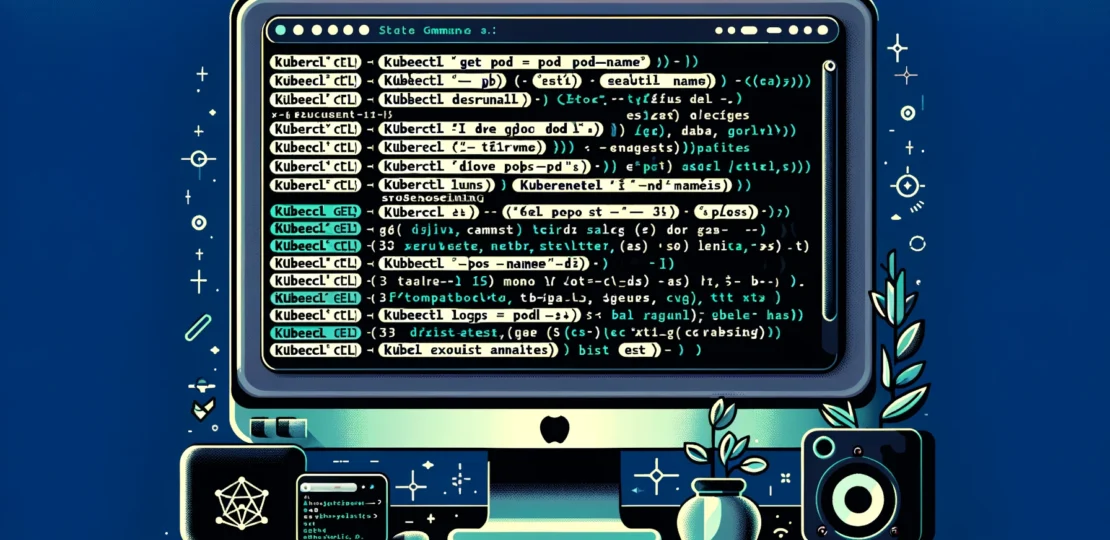
Troubleshooting Kubernetes can involve multiple components and stages, from the individual pods and services to the overall health of the cluster. Here’s a structured guide to help you navigate through common issues at different stages
Kubernetes Troubleshooting Commands
Cluster-Level Troubleshooting
To troubleshoot issues at the cluster level, you can use the following commands:
kubectl cluster-infoThis command provides information about the cluster, including the API server, controller manager, and scheduler.
kubectl get nodesUse this command to check the status of all the nodes in the cluster.
kubectl get pods --all-namespacesThis command lists all the pods in all namespaces, allowing you to identify any pods that are not running or are in a failed state.
kubectl get componentstatusesThis checks the health of core cluster components like the scheduler, controller-manager, and etcd.
Node-Level Troubleshooting
To troubleshoot issues at the node level, you can use the following commands:
kubectl describe nodeThis command provides detailed information about a specific node, including its status, capacity, and allocated resources.
kubectl get pods --field-selector spec.nodeNameUse this command to list all the pods running on a specific node.
Pod-Level Troubleshooting
To troubleshoot issues at the pod level, you can use the following commands:
kubectl describe podThis command provides detailed information about a specific pod, including its status, events, and container logs.
kubectl logs podUse this command to view the logs of a specific pod.
kubectl get pod --all-namespacesThis lists all pods across all namespaces, showing their status. Pods in Error, CrashLoopBackOff, or not in a Running state require further investigation.
Network Troubleshooting
To troubleshoot network-related issues, you can use the following commands:
kubectl get servicesThis command lists all the services in the cluster, allowing you to check if the required services are running.
kubectl get pod -o wideUse this command to get detailed information about the pods, including their IP addresses and the nodes they are running on.
kubectl run -i --tty --rm debug --image=busybox --restart=Never -- nslookup Test DNS resolution within the cluster
Deployment and Service Troubleshooting
To troubleshoot issues related to deployments and services, you can use the following commands:
kubectl get deployments This command lists all the deployments in the cluster, allowing you to check their status and conditions.
kubectl get services -AUse this command to list all the services in all namespaces, allowing you to check their status and endpoints.
kubectl describe deployment -n namespaceInspect Deployment Status: This command helps in understanding the state of a deployment and possible reasons why it’s not progressing
Advanced Debugging
For advanced debugging, you can use the following commands:
kubectl exec -itThis command allows you to execute a command inside a running pod.
kubectl port-forwardUse this command to forward a local port to a port on a specific pod, allowing you to access the pod directly.
Use of Debug Containers: If you need to diagnose issues within a pod but the container does not have the necessary tools, you can use Ephemeral Containers
kubectl debug -it --image=busybox -n -- /bin/shThis allows you to run a temporary container in the pod’s namespace to troubleshoot network or filesystem issues.
These commands should help you troubleshoot common issues at different stages in Kubernetes. Consult the official Kubernetes documentation for more detailed information and troubleshooting techniques.
